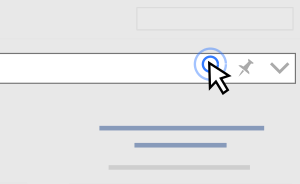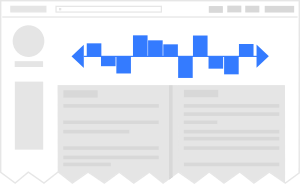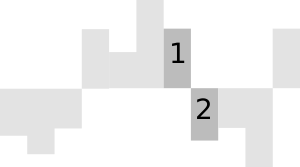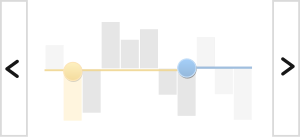RevisionSlider
| RevisionSlider | |
|---|---|
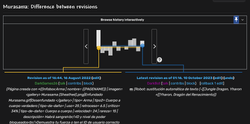 | |
| Version | 2.0 |
| Author(s) | Wikimedia Germany (WMDE) |
| Requirements | MediaWiki 1.35+ |
| Description | |
| Adds a slider interface to the diff view that allows easy scrolling between revisions. | |
Default? | |
RevisionSlider is an extension that adds a slider interface to the diff view. This extension is not by default but can be requested.
Usage
When on a diff page, the slider is collapsed by default and only a narrow bar labelled "Browse history" is visible at the top of the page. Click on that bar to expand the RevisionSlider. | |
Once expanded, the RevisionSlider fetches data about the revisions and allows you to navigate and compare revisions on the diff page. | |
Each bar represents a page revision. | |
To select the revisions you want to compare, use the yellow and blue knobs. The blue knob controls the newer revision, the yellow knob maps to the older revision. There are several ways to do this:
If you move the blue knob to a position to the left of the yellow knob, the yellow knob moves automatically, and vice versa if you move the yellow knob to a position to the right of the blue knob. | |
Use the backward and forward arrows to move through revision history and show older and newer revisions. |