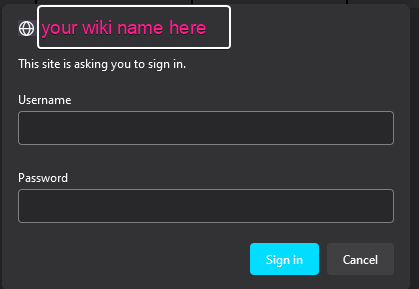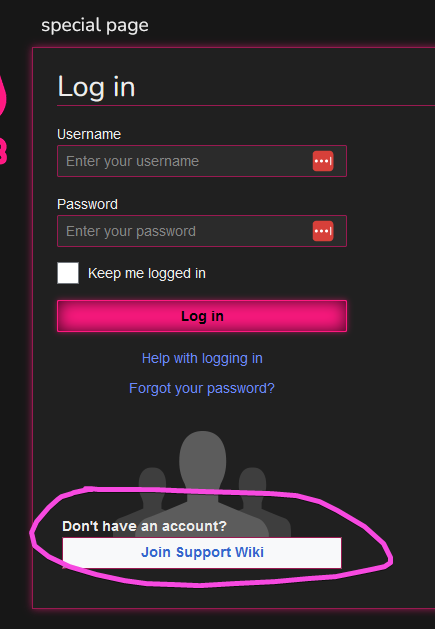Logging into an onboarding wiki
Wikis in onboarding are protected by a username & password so that we don't release incomplete and/or broken content before it's ready.
Viewing onboarding wikis
You will receive a link to your new wiki within about a day of joining the onboarding Discord server. Alongside this link will be a username and password. When you visit the wiki for the first time, you'll see a screen that looks something like this:
The username & password for this screen will be provided in the onboarding Discord channel. It is NOT your own personal account. It is a user-pass given to your entire wiki group.
Your own personal account will come in the next step.
Logging into onboarding wikis
Once you can view the wiki, it's time to log into the wiki with the account you'll use for editing. This is a personal account and you should never share your password. Click "Log in" in the upper-right-hand corner and you should see a screen that looks like this:
What you do next depends on whether you are creating a "new" account or reclaiming an external account.
If this is a new wiki (not a fork)
Click the button at the bottom of the login screen and follow the instructions to create a new account.
If this is a fork
- Go to Special:ClaimExternalAccount on your wiki and type in your external account username, your email address, and the password you want to use on wiki.gg. We are not asking you for your external account password. You should choose a new, secure password that you've never used on any other site before.
- You'll be given a string of random digits and a link to your user page on the external wiki. Do NOT navigate away from this page.
- In a new tab, follow that link and make any edit. For example, you can add the text "hello world." Paste the string of random digits that wiki.gg gave you into the edit summary. Save the edit.
- Head back to Special:ClaimExternalAccount and type in your info again. Your account should be successfully reclaimed now!
Getting admin rights
You'll need admin to delete pages, edit protected pages, and edit site styles. Post your username in the onboarding Discord server after you've successfully logged in and we'll give you the rights you need.